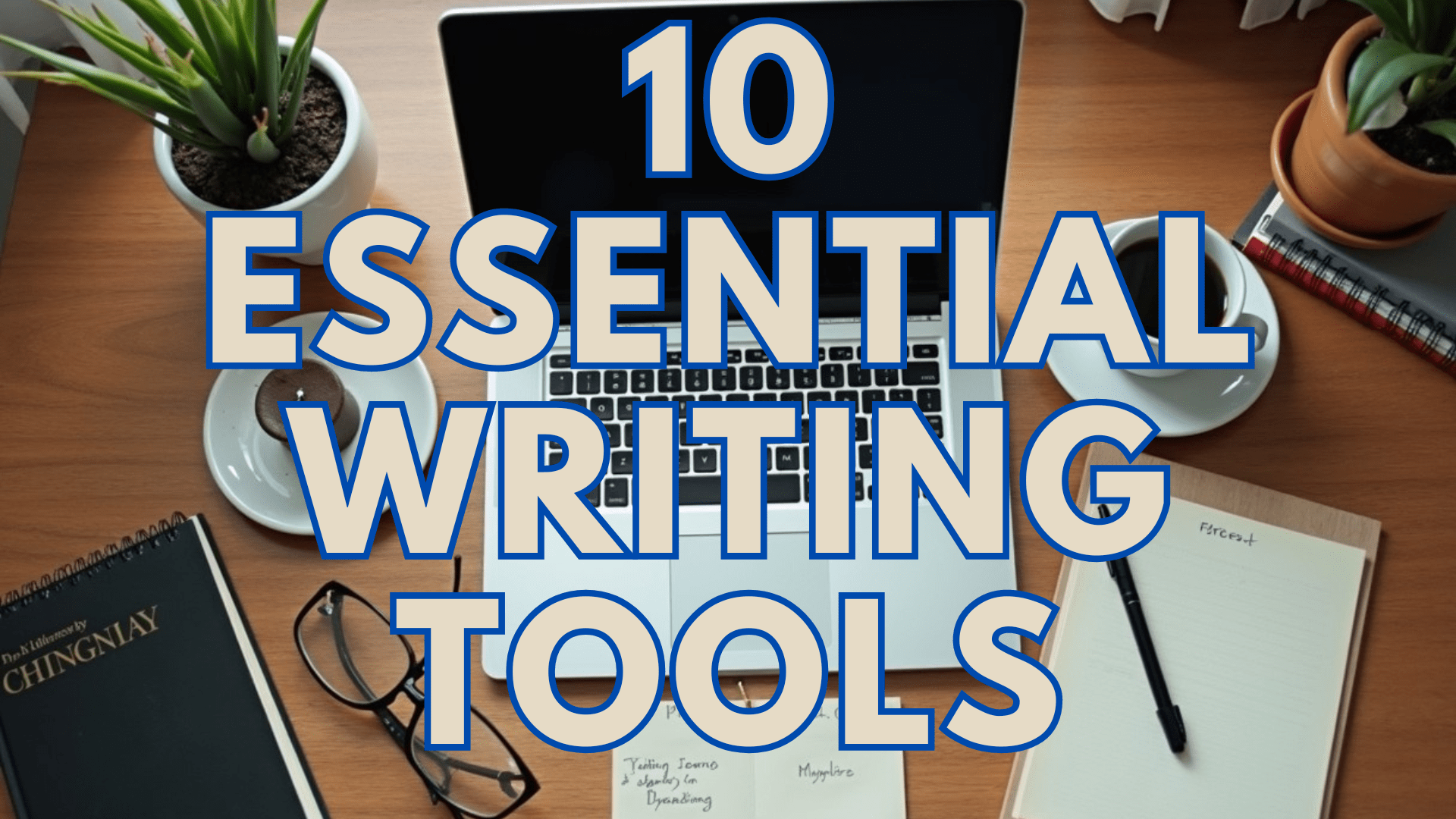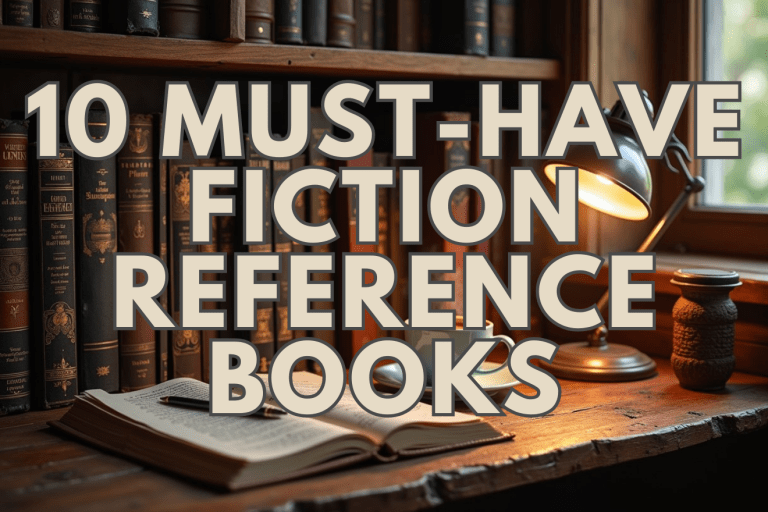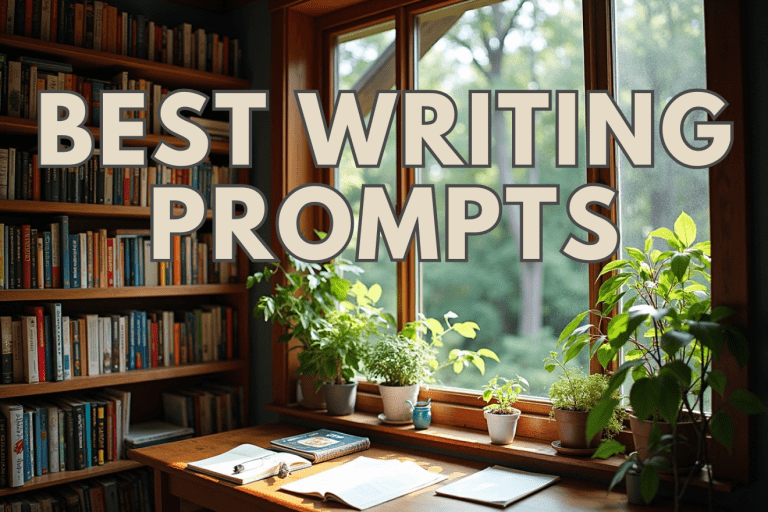The Best Writing Software for Authors in 2024
Are you ready to write the next great American novel? Well, you’re going to need the right tools for the job! As Stephen King once said, “The scariest moment is always just before you start.” But with the right writing software, that moment becomes a lot less daunting. In this article, we’ll dive into the best writing software for fiction authors, comparing the top 10 tools that can transform your writing process. Whether you’re a pantser or a plotter, a rookie or a seasoned pro, we’ve got you covered. Did you know that 81% of Americans want to write a book? Let’s make sure you have the best tools to be in that successful minority who actually do it!
Why Choosing the Right Writing Software Matters
Choosing the right writing software can make or break your writing journey. Good writing software is like having a personal assistant that enhances productivity, organizes your thoughts, and ensures your storytelling flows seamlessly. Specialized tools, such as plot organizers and distraction-free apps, cater directly to the unique needs of authors. Moreover, user-friendly interfaces allow your creativity to shine without getting bogged down in technical details. The right tool should align with your workflow and creative style, so let’s explore your options.
Our Top 10 Writing Software Picks for Fiction Authors
We’ve carefully curated this list of writing software based on features, pricing, ease of use, and their relevance to fiction writers. Whether you’re looking for a full-suite tool or a specific functionality, there’s something here for everyone.
1. Scrivener: The Swiss Army Knife of Writing Software
Scrivener is often regarded as the ultimate writing tool for fiction authors. It combines powerful organization tools with a user-friendly interface. You can manage everything from notes to research documents, all within the same window. Scrivener’s corkboard and outliner views are particularly helpful for keeping your plot and characters in order.
- Pros: All-in-one solution, highly customizable.
- Cons: Steep learning curve, premium pricing.
- Platform: Windows, macOS, iOS
2. ProWritingAid: Your Personal Writing Coach
ProWritingAid isn’t just a grammar checker—it’s a comprehensive style editor that offers in-depth insights into your writing. It integrates seamlessly with many writing tools, providing genre-specific advice, readability improvements, and stylistic enhancements that can elevate your prose.
- Pros: Detailed feedback, versatile integrations.
- Cons: Some advanced features are locked behind a paywall.
- Platform: Windows, macOS, Online

3. Ulysses: Sleek and Distraction-Free Writing
For Mac users, Ulysses offers a minimalist interface that prioritizes writing. It’s perfect for authors who need a streamlined environment without distractions. Ulysses also offers robust organizational tools and various export options, making it a solid choice for writing and publishing.
- Pros: Clean interface, focused writing environment.
- Cons: Limited to Apple devices.
- Platform: macOS, iOS
4. Plottr: The Ultimate Story Planner
Plottr is a powerful visual story planning tool. Its drag-and-drop timeline and character boards help you plan and organize complex plots with ease. It’s perfect for authors who prefer to have a bird’s-eye view of their story before diving into the writing.
- Pros: Visual planning tools, easy integration.
- Cons: May not be ideal for non-plotters.
- Platform: Windows, macOS, Online
5. AutoCrit: Manuscript Editing Made Easy
AutoCrit offers genre-specific editing tools that analyze your manuscript against bestselling books in your genre. It’s particularly effective for tightening prose and ensuring that your writing style matches industry standards.
- Pros: Genre-specific insights, easy to use.
- Cons: Limited customization.
- Platform: Windows, macOS, Online
6. Dabble: Cloud-Based Novel Writing Software
Dabble combines simplicity with cloud-based functionality, making it easy to write wherever you are. It offers goal-setting tools, a plot grid, and character notes, all while keeping everything synced across your devices.
- Pros: Cloud syncing, intuitive design.
- Cons: Subscription-based pricing.
- Platform: Windows, macOS, Online
7. yWriter: Free and Powerful for Windows Users
For those who need a solid writing tool without breaking the bank, yWriter is a fantastic choice. Its scene-based writing approach helps organize long projects, while its project management features keep you on track.
- Pros: Free, robust features.
- Cons: Basic interface, limited support.
- Platform: Windows,macOS, iOS, Android
8. Novlr: Online Novel Writing Made Simple
Novlr is an online platform built specifically for novel writing. With autosave, offline mode, and writing analytics, it helps writers stay productive and track their progress. It’s a streamlined, distraction-free environment with a strong community aspect.
- Pros: Writing analytics, easy backups.
- Cons: Monthly subscription required.
- Platform: Online
9. Storyist: Comprehensive Tool for the Apple Ecosystem
Storyist is a feature-rich tool for Apple users that offers powerful manuscript formatting, storyboarding, and outlining capabilities. It’s particularly useful for writers looking to move between screenwriting and prose.
- Pros: Versatile formatting, built for Apple.
- Cons: Limited outside the Apple ecosystem.
- Platform: macOS, iOS
10. Freedom: Boost Your Focus and Productivity
Freedom isn’t a writing tool per se, but it’s one of the best productivity apps for writers. It blocks distracting websites and apps across all your devices, allowing you to focus solely on your writing.
- Pros: Simple to use, highly effective.
- Cons: Limited free version.
- Platform: Windows, macOS, iOS, Android
How to Choose the Right Writing Software for You
Choosing the right software depends on your unique needs. Are you a plotter who needs visual tools like Plottr, or are you a pantser who thrives with minimal distractions like Ulysses? Consider your budget, technical skills, and writing style. Most importantly, take advantage of free trials to see which tool aligns best with your workflow.
Maximizing Your Chosen Writing Software
Once you’ve selected your software, it’s time to set it up for success. Organize your writing environment, integrate your tool into your routine, and take time to learn advanced features. By leveraging everything your software offers, you’ll be on your way to writing consistently and joyfully.
The Last Page of the User manual
Whew! We’ve just taken a whirlwind tour of the best writing software for fiction authors in 2024. From the all-in-one powerhouse Scrivener to the focus-boosting Freedom, there’s a tool out there for every kind of writer. Remember, the best software is the one that gets you writing consistently and joyfully. So, why not give a few of these a try? Your next literary masterpiece is waiting to be written, and now you’ve got the inside scoop on the tools that can help you bring it to life. Happy writing, and may the muse be with you!
Checkout more tips and tools from the homepage here at BookMatchClub.com